Troubleshooting.
If your internet connection doesn't work it is possible for you to locate and solve the problem yourself. This page will help.
Start
On most network cards and network devices there is an LED indicating if a connection is established. There is usually an LED indicating if any transmissions occur. If neither of these LEDs are lit this indicates that there is a problem with the network interface, the cable or our equipment.
If a connection is established, following one of the guides from Getting started could solve the problem.
Open a terminal
You need to open a terminal in order to get access to a program that we are going to be using to trouble shoot your network connection.
Linux (Gnome): Applications->Accessories->Terminal
MacOS X: Program->Utilities->Terminal
Windows: Start->Programs->Accessories->Command terminal
Ping
The ping program is commonly used to trouble shoot networking problems, it is available on all computers. The ping program is used in the terminal that you opened.
Ping localhost
Enter the following and press Enter.
ping 127.0.0.1
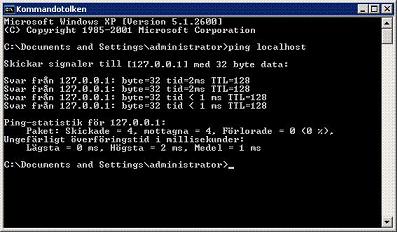
Start out by verifying the connection to one of our servers using the IP address derictly. By using the IP address directly any problem with name resolution (DNS) is bypassed:
ping 46.239.87.130
ping 46.239.87.194
If the response is "Request timed out" this indicates that you cannot connect to a host outside your housing area. If our name servers are reachable, verify that you can resolve the name of a host outside of our network and connect to it. Try a host on SUNET.
ping ping.sunet.se
If this doesn't work, there could be a problem with your firewall. Disable it temporarily and try again.
If none of this helps, please contact us using our Contact information.
